I am trying to create an add-in.
I get an error.
I found a solution to the error - link.
To solve the error, the string HKEY_CURRENT_USER\Software\Microsoft\VSTA\Solutions\{GUID} is required.
Question: where can I get {GUID}?
Update-1
Updated-2
Updated-3
I seem to have found my add-on.
In my case, {GUID} = b037194d-afa5-4109-a7dd-36fbdd2d1610?
The address will look like this - HKEY_CURRENT_USER\Software\Microsoft\VSTA\Solutions\b037194d-afa5-4109-a7dd-36fbdd2d1610?