Is there a quick and easy way to produce a bar chart from this type of output? Wasn't sure if I could do it without reshaping the data or a separate dplyr statement.
res <-
df %>%
mutate(categoryName = factor(categoryName, levels = c('Not Applicable', 'Very Poor', 'Bad', 'OK', 'Good', 'Very Good'))) %>%
group_by(categoryName) %>%
count() %>%
adorn_totals('row') %>%
spread(categoryName, n) %>%
mutate(Yes = `OK` + `Good` + `Very Good`)
res
Output looks like this (I redacted the tibble numbers for privacy but all are positive ints). I wouldn't grab the 'Yes' or 'Total' column (needed those for a (Yes/Total)% calculation).