One second I'm working on my Android project with everything building and running fine. The next thing I know all of the data in my files are replaced with random characters.
- invalidating cache
- reverting back to a local history save
Is there's a way for me to fix this or prevent this?