according to the doc of pug loader
Embedded resources
Try to use require for all your embedded resources, to process them with webpack.
div
img(src=require("./my/image.png"))
and it looks working with me the terminal emitted my image and no error
But the url path not correct
the code:
div.phone-container
h1
a
img(src=require('./../../assets/images/logo-sm.png'))
.hamburger.hamburger--collapse
.hamburger-box
.hamburger-inner