I have Arch Linux installed on my laptop, I installed Android studio too. From this system I can almost develop anything I want
But I cannot boot android emulator either hardware accelerate or not.
When I get the emulator updated to the latest, it keep showing me the following message
Emulator: KVM: injection failed, MSI lost (Operation not permitted)
and I have no idea what's it talking about.