I am new to Android programming and struggling with the designing of my Tic Tac Toe app. In the layout editor I have a button at the bottom of the screen. When I run the app on my phone, only the top of the button is visible because my screen is not big enough. Can anyone point me to the right direction and explain why it is the case?
Here is the picture from the app on my phone:
activity_main.xml
<?xml version="1.0" encoding="utf-8"?>
<LinearLayout xmlns:android="http://schemas.android.com/apk/res/android"
android:layout_width="match_parent"
android:layout_height="match_parent"
android:paddingLeft="16dp"
android:paddingRight="16dp"
android:background="#2190F3"
android:orientation="vertical" >
<TextView
android:id="@+id/textView2"
android:layout_width="wrap_content"
android:layout_height="wrap_content"
android:layout_gravity="center_horizontal"
android:layout_marginTop="20dp"
android:textSize="40sp"
android:textStyle="bold"
android:textColor="#000000"
android:text="@string/title" />
<LinearLayout
android:layout_marginTop="100dp"
android:layout_width="wrap_content"
android:layout_gravity="center_horizontal"
android:layout_height="wrap_content"
android:orientation="horizontal">
<Button
android:id="@+id/button3"
android:layout_width="120dp"
android:layout_height="120dp"
android:layout_weight="3"
android:text="X" />
<Button
android:id="@+id/button"
android:layout_width="120dp"
android:layout_height="120dp"
android:layout_weight="3"
android:text="Button" />
<Button
android:id="@+id/button2"
android:layout_width="120dp"
android:layout_weight="3"
android:layout_height="120dp"
android:text="Button" />
</LinearLayout>
<LinearLayout
android:layout_width="wrap_content"
android:layout_gravity="center_horizontal"
android:layout_height="wrap_content"
android:orientation="horizontal">
<Button
android:id="@+id/button4"
android:layout_width="120dp"
android:layout_height="120dp"
android:layout_weight="3"
android:text="X" />
<Button
android:id="@+id/button5"
android:layout_weight="3"
android:layout_width="120dp"
android:layout_height="120dp"
android:text="Button" />
<Button
android:id="@+id/button6"
android:layout_weight="3"
android:layout_width="120dp"
android:layout_height="120dp"
android:text="Button" />
</LinearLayout>
<LinearLayout
android:layout_width="wrap_content"
android:layout_gravity="center_horizontal"
android:layout_height="wrap_content"
android:orientation="horizontal">
<Button
android:id="@+id/button7"
android:layout_width="120dp"
android:layout_height="120dp"
android:layout_weight="3"
android:text="X" />
<Button
android:id="@+id/button8"
android:layout_width="120dp"
android:layout_height="120dp"
android:layout_weight="3"
android:text="Button" />
<Button
android:id="@+id/button9"
android:layout_width="120dp"
android:layout_weight="3"
android:layout_height="120dp"
android:text="Button" />
</LinearLayout>
<Button
android:id="@+id/button11"
android:layout_width="120dp"
android:layout_height="60dp"
android:layout_marginTop="50dp"
android:layout_gravity="center_horizontal"
android:text="Button" />
</LinearLayout>