I am trying to scrape this web page: link
I have tried several recommendations made in Python ( change proxy, change agent, etc.) from question of Stack Overflow, but It has not been possible to get status code 200.
This is my last code:
url<-"https://www.idealista.com/venta-viviendas/madrid-provincia/"
GET(url,add_headers("accept"= "text/html,application/xhtml+xml,application/xml;q=0.9,image/webp,image/apng,*/*;q=0.8,application/signed-exchange;v=b3",
"accept-encoding"= "gzip, deflate, br",
"accept-language"= "es-ES,es;q=0.9,en;q=0.8",
"sec-fetch-mode"= "navigate",
"sec-fetch-site"= "none",
"sec-fetch-user"= "?1",
"upgrade-insecure-requests"= "1",
"user-agent"= "Mozilla/5.0 (Windows NT 10.0; Win64; x64) AppleWebKit/537.36 (KHTML, like Gecko) Chrome/78.0.3904.108 Safari/537.36"))
I added all the headers of the web page but I always get the same.