I am running a java app on a Windows 10 machine via
JAVA -Xms1500M -Xmx1600M -jar appname.jar
The app fails after a while with an error stating not enough heap space. When it is running using Task Manager I can see I am using about 50% of the total memory available on the machine.
If I try and increase the -Xmx space then I get an error saying it cannot be allocated - why is this as there is plenty of memory free?
The Java app is a 3rd party and I know it runs on colleagues pcs
My JVM version is