I would like to disable the autocompletion of putting the variable type after a variable name when declaring new variables. Although this may seem like a viable option for most, the naming conventions where I work do not allow this. I am sure this is a simple option to deselect, but I just can not seem to locate it.
Thank you in advance.