 I want to click the button on one website. My selectors highlight the button in google chrome console so it must be proper. When I send click() it returns undefined. What might be the possible reason of this happening ? My code is short and I put it directly to the chrome console:
I want to click the button on one website. My selectors highlight the button in google chrome console so it must be proper. When I send click() it returns undefined. What might be the possible reason of this happening ? My code is short and I put it directly to the chrome console:
document.querySelector("div#content table#content_table tbody tr td div#content_middle div div:nth-child(3) div button").click();