I know this is a very frequently asked question but i have tried so many fixes to this problem (including: downloading java and eclipse again) and none of the fixes worked. i am asking for very specific and simplified help because i am new to this subject and i don't understand a lot.
i get an error in the imports and in the chromedriver and webdriver.
this is the code:
package firstPackage;
import org.openqa.selenium.WebDriver;
import org.openqa.selenium.chrome.ChromeDriver;
public class FirstScript {
public static void main(String[] args) {
System.setProperty("Webdriver.Chrome.driver","/C:/Users/shale/Downloads/chromedriver_win321/chromedriver");
WebDriver driver = new ChromeDriver();
driver.get("http://www.google.com");
}
}
here is the project with all of the selenium jars that i downloaded from their site here is where the chromedrivere.exe file is stored