So so far here's my code:
import pygame as pg
pg.init()
clock = pg.time.Clock()
# Generating screen
w_scr = 640
h_scr = 480
size_scr = (w_scr, h_scr)
screen = pg.display.set_mode(size_scr)
# Define color
COLOR_INACTIVE = (100, 80, 255)
COLOR_ACTIVE = (100, 200, 255)
COLOR_LIST_INACTIVE = (255, 100, 100)
COLOR_LIST_ACTIVE = (255, 150, 150)
class DropDown():
# Test List
option_list = ["Calibration", "Test"]
def __init__(self, color_menu, color_option, x, y, w, h):
self.color_menu = color_menu
self.color_option = color_option
self.x = x
self.y = y
self.w = w
self.h = h
# Draw the initial button 'select mode'
def draw_main(self, win, text=''):
pg.draw.rect(win, self.color_menu, (self.x, self.y, self.w, self.h), 0)
if text != '':
font = pg.font.SysFont(None, 30)
msg = font.render(text, 1, (0, 0, 0))
screen.blit(msg, (self.x + (self.w / 2 - msg.get_width() / 2), self.y + (self.h / 2 - msg.get_height() / 2)))
# Draw list of option 'calibration' and 'test'
def draw_opt(self, win, text=[]):
opt_list =[]
if draw:
for i, el in enumerate(text):
opt_list.append(pg.draw.rect(win, self.color_option, (self.x, self.y + (i+1)*self.h, self.w, self.h), 0))
# write each option
font = pg.font.SysFont(None, 30)
msg = font.render(text[i], 1, (0, 0, 0))
screen.blit(msg, (self.x + (self.w / 2 - msg.get_width() / 2),
self.y + (i+1)*self.h + (self.h / 2 - msg.get_height() / 2)))
# Detect when the mouse is within the 'select mode' box
def choose_main(self, pos):
if self.x < pos[0] < self.x + self.w and self.y < pos[1] < self.y + self.h:
return True
else:
return False
# Detect when the mouse is within the option list
def choose_opt(self, pos):
if self.x < pos[0] < self.x + self.w and 2*self.y < pos[1] < 2*self.y + self.h:
return True
else:
return False
That's the definition of necessary class and attributes. Here is how I run it:
# Draw flag initial value
draw = False
# Declare element
list1 = DropDown(COLOR_INACTIVE, COLOR_LIST_INACTIVE, 50, 50, 200, 50)
# Run program
menu = True
while menu:
screen.fill((255, 255, 255))
for event in pg.event.get():
pos = pg.mouse.get_pos()
if event.type == pg.QUIT:
pg.quit()
quit()
# For the menu
if event.type == pg.MOUSEMOTION:
if list1.choose_main(pos):
list1.color_menu = COLOR_ACTIVE
else:
list1.color_menu = COLOR_INACTIVE
# For the option
if event.type == pg.MOUSEMOTION:
if list1.choose_opt(pos):
list1.color_option = COLOR_LIST_ACTIVE
else:
list1.color_option = COLOR_LIST_INACTIVE
if event.type == pg.MOUSEBUTTONDOWN:
if event.button == 1 and list1.choose_main(pos):
if draw == False:
draw = True
elif draw == True:
draw = False
list1.draw_main(screen, "Select Mode")
list1.draw_opt(screen, ["Calibration", "Test"])
pg.display.flip()
clock.tick(30)
pg.quit()
My Problem:
- I don't know how to select the list when they are available, in other words,
- I don't know how to develop further from this step
How I think it should work?
while (the option list available = True) -> choose one of them -> select it
But I failed to implement the while loop, it just runs in infinite loop, I'm stuck. So please any help is appreciated :)
Note:
I know there are GUI module available for main menu, I've also tried them, but couldn't integrate them correctly due to little to none documentation of the module, I think the closest I can get is by using thorpy, but again there's an error I couldn't solve. So I decided to make my own.
If someone who already created dropdown list module successfully would like to share theirs, I would be so thankful.