I'm using immer in a react app to handle state changes. Let's say the state didn't change as I expected, so I'd want to debug it, but both console.log and debugger gives a Proxy object which doesn't contain any useful information, e.g. what is the state at that time.
Example code to get the new state:
return immer(state, draftState => {
// Some mutations here, didn't go as expected
console.log(draftState.blah) // Gives 'Proxy' object
debugger // Same deal
})
How can I debug my code?