I have an app build with Angular 8. Routerlinkactive is not activated on dynamically generated route at the beginning, but when I click on some other links in the same module and come back then it works.
The routerLinkActive is set in the UserComponent, and it should activate the anchor in navigation when the child (UserProfileComponent) is loaded based on url params.
I tried many solutions such as usage of template variable, for example
[routerLinkActive]="['']" [ngClass]="rla.isActive ? 'mat-accent' : 'mat-primary'" #rla="routerLinkActive"
or applied [routerLinkActiveOptions]="{exact:true}" but none of them were helpfull.
This is last version of my HTML code.
<ul role="list" class="list-horizontal">
<li>
<a class="mat-primary"
routerLinkActive="mat-accent"
[routerLink]="'/user/profile/' + profile?._id"
mat-raised-button>Profile </a>
</li>
<li>
<a class="mat-primary"
[routerLink]="'/user/posts/'"
[routerLinkActive]="['mat-accent']"
mat-raised-button>Posts</a>
</li>
<li>
<a class="mat-primary"
[routerLink]="'/user/favorite-posts/'"
[routerLinkActive]="['mat-accent']"
mat-raised-button>Favourites</a>
</li>
</ul>
I guess the problem is in dynamically generated route ( which is based on user id ),
For example http://my-domain/user/profile/5dd58c41409cccea2c9296f3 because when I access other components directly, for instance http://my-domain/user/posts then routerLinkActive works fine sets active class to the corresponding link.
This is how my routes are configured for current module.
const routes: Routes = [{
path: '',
component: UserComponent,
children: [
{
path: 'profile/:id',
component: UserProfileComponent
},
{
path: 'posts',
component: UserPostsComponent
},
{
path: 'favorite-posts',
component: UserFavoritePostsComponent
}
]
}];
Any hint is appreciated. Thanks!