I have been trying to deploy my one of database project and I'm receiving few errors like linked server couldn't find etc. But those errors are OK and I want to continue with deployment.
So is there anyway to ignore any deployment errors?
Note that my project is building successfully