I have a problem with the filled circles I create with ggplot2. I have tried everything but I still cannot solve this problem. Regardless of what type of plot I make (including maps), the filled circles always have their edges like shown in the picture below. I tried adjusting (when ggsaving) height, width and ppi but none helped. Does anybody know how I can solve this? Thanks in advance. The symbol type here is 19 but the same thing happens with all kinds of circle shapes.
Asked
Active
Viewed 223 times
0
-
likely related: https://stackoverflow.com/questions/58607860/force-ggsave-to-vectorize-point-geoms-in-wmf-files#comment103586292_58607860 There are also links to other related threads in this link. As I have commented in the other thread, the problems are not the "circles" (i.e., `stroke`), but the fills. Changing the dingbats option and export to pdf likely solves the problem. Or indeed use other shapes without fill – tjebo Dec 09 '19 at 10:25
-
@ko-88 can you put a (reproducible if possible) sample of your code ? – Jrm_FRL Dec 09 '19 at 15:26
-
It would be helpful to see your `ggsave` code. What file format you save as can have a big impact on image quality, but we don't know how you are saving – Jan Boyer Dec 12 '19 at 15:48
-
This is independent of the code used. This even happens in the "plots" window in R studio. Below is the 'ggsave' code that I always use. What I see happens EVERYWHERE whenever I use 'ggplot2' to produce filled circles or dots. I always use a code like below when I am saving. But even if I don't save it is still present. It is like this even in the preview that I get in the plots window. ggsave(dpi = 300, width = 9, height = 7, filename = "file.jpeg") – KO 88 Dec 12 '19 at 16:15