I created my own Nuget Server following the documentation and I got it, but I cannot access the packages from Visual Studio 2019 Community Nuget Package Manager.
So, when I do it through a browser I get this, which seems fine:
When I click on "here" to view the packages I see the test one I added, and if I click it I can even download it:
However, when I access by Visual Studio I get this:
The full error says:
[Nuget Server] The V2 feed at 'http://mywebsite.com/NugetServer/Packages/Search()?$filter=IsLatestVersion&searchTerm=''&targetFramework=''&includePrerelease=false&$skip=0&$top=26&semVerLevel=2.0.0' returned an unexpected status code '404 Not Found'. But I can't figure out why.
This is how I added it to the Nuget Manager:
This is the folder structure of the site:
As you can see the package test.1.0.0.nupkg is where the NugetServer project told me to put it.
I tried several things:
Giving Everyone FullControl of the folder (because at the beginning I got 403 Forbiden instead of 404)
Changing the folder structure, puting the nupkg package inside a folder named nuget, put the whole Packages folder inside the nuget folder and other things I saw as solutions in other Stackoverflow threads.
Transforming everything to VB as this Stackoverflow thread suggested.
Changing IIS parameters
Nothing worked for me, so I need a bit of help to find the way.
Maybe I need something for the "Search()" to work? I'm lost.
If you need more info I can provide, just ask, please.