I need to change the default primary Bootstrap 4 color (after the Bootstrap stylesheet has been loaded) to a custom color (choosed by user) for a dynamic Bootstrap component with an internal CSS stylesheet.
I could do, for example, .btn-primary { background-color: red; } but this works just for buttons and, however, it doesn't change the other btn-primary states like ":hover", ":active" and "disabled". It also doesn't change the "primary" color throughout the entire CSS for .alert-primary, .text-primary, .bg-primary, .btn-outline-primary, .badge-primary, etc...
What's the possible solution?