I am trying to get color from specific area in an Image. 
Assume that , this is image , and I want to get color inside image.(the result should be red of the above image) This color may be different position in image. Because I don't know exact position of color where it starting, so I can't get exact result.
Until now, I cropped image giving manually position of x and y, and then cropped image and I got average color of cropped image. But I know , this is not exact color.
What I tried :
private RgbDto GetRGBvalueCroppedImage(Image croppedImage)
{
var avgRgb = new RgbDto();
var bm = new Bitmap(croppedImage);
BitmapData srcData = bm.LockBits(
new Rectangle(0, 0, bm.Width, bm.Height),
ImageLockMode.ReadOnly,
PixelFormat.Format32bppArgb);
int stride = srcData.Stride;
IntPtr Scan0 = srcData.Scan0;
long[] totals = new long[] { 0, 0, 0 };
int width = bm.Width;
int height = bm.Height;
unsafe
{
byte* p = (byte*)(void*)Scan0;
for (int y = 0; y < height; y++)
{
for (int x = 0; x < width; x++)
{
for (int color = 0; color < 3; color++)
{
int idx = (y * stride) + x * 4 + color;
totals[color] += p[idx];
}
}
}
}
avgRgb.avgB = (int)totals[0] / (width * height);
avgRgb.avgG = (int)totals[1] / (width * height);
avgRgb.avgR = (int)totals[2] / (width * height);
return avgRgb;
}
How can I get exact position to crop? May be I can convert image to byte array, then I can find different color and take position of it and then crop. But I have no clue how do this.