I downloaded ZebraDesigner 3 to create a custom label with a text field where I wrote "Hello World".
Then I wanted to get its source code by "print to file", but when I open it with any editor I can't find what I wrote previously (Hello World).
What I wanted to do is creating a label with some text fields that are variable because they will get values from my C# application.
This is what I get from .prn file (file created by printing to file function)
^XA
^MMT
^PW639
^LL0320
^LS0
^FO192,128^GFA,01792,01792,00028,:Z64:
eJzt0jFOAzEQBdCxXLjzXsBarjEFYq/kdBRRAhfIebYcxAE4ArMXQKZzgdaMhygOiSKElAKkHRe70iu88/8CLPMfhuUARnmLJhmSJ4L/laFJ9uGS2fHqFuzo4NQ6wtgRBBccbMwLul2zIWEckpopj69489ZsmzFus5otTzMO895K4XyLMa/By7jnKeH9phkHjBy+DCbG2B9sIo8r7tU6eCdM/eE+NfJqHlaE3HaYyqwmnxKuZgQ/mkQ9nhmD7lDtdAdmr7tXk92p7S62z8xmkyUzwvXdUdYfmrX8SkmyppZ17ShrR9WkI/rWUcfabTXpllq3yyzzV+cTr8C3dA==:ED50
^PQ1,0,1,Y^XZ
How can I change those text field from C#?