Using a filtered dataset that dealt with leading cause of death in the US (https://storage.googleapis.com/hewwo/NCHS_-_Leading_Causes_of_Death__United_States.csv), I wrote the following code:
`sns.barplot(x="state", y="deaths", hue="cause_name", data=death_filtered_smoking,).set_title("Cancer
and Heart Disease Deaths by State (2011)")`
While this technically does what I want it too, the resulting graph looks like this: 
How can I resize this chart (mostly increasing width) so that it's readable? Anything I try from my own reaserach involving height, width, and aspect give me errors, or simply do nothing. Any help would be greatly appreciated.