I am trying to master plotting skills in R and for the purpose I am using the following code to generate various time series plots all at once.
pl <- as.character()
for (k in (2:ncol(db))){
h <- paste0("ts.plot(cbind(db[,1], y = db[,",k,"]), type = 'b',
gpars = list(col = c('black', 'red')),
main = 'copper & ",colnames(db[,k]),"');")
pl <- paste0(pl, h)
}
eval(parse(text=substr(pl, 1, (nchar(pl)-1))))
The code works fine, however I do not manage to understand something:
here I am always trying to plot the series in
db[,1]against all the others. How can I plot them into two separate plots one above another usingts.plot?how can I change the aestetics from points to lines?
I know a better graphical set can be achieved with ggplot2. However, using the same idea with ggplot2 failed to generate the graphs, either none of them or only the last one (check also what I previously posted here, if you have a better solution please feel free to share: Why is R function parse substituting semicolons with commas?)
In any case, I would be very happy if someone could help with with the two above.
Please, use this db to reproduce my example (any time series would work)
library(stats)
set.seed(1)
x <- stats::rnorm(n = 100, mean = 0, sd = 1)
y<- stats::rnorm(n = 100, mean = 1, sd = 1)
z <- stats::rnorm(n = 100, mean = 2, sd = 1)
u <- stats::rnorm(n = 100, mean = 3, sd = 1)
db <- cbind(x,y,z,u)