I'm working on a SFML app for macOS with the latest Xcode version.
I got a "Command CodeSign failed with a nonzero exit code" error when it tries to sign the SFML frameworks. I added these under "Link Binary with Libraries" and "Copy Files" in Target, under Build Phases. Before, I was working with my local frameworks under /Library/Frameworks, and it was working very well.
Now I need to create an archive .app.
I've tried a lot of things seen on other posts here (like lock and unlock my keychains), but nothing worked. Still got that error.
My SFML Frameworks in "Link Binary with Libraries"
/Users/lounesksouri/Library/Developer/Xcode/DerivedData/Squadro-gqwjbvsooypqaifxxyzhdrahkdpo/Build/Intermediates.noindex/ArchiveIntermediates/Squadro/InstallationBuildProductsLocation/Applications/Squadro.app/Contents/Frameworks/sfml-system.framework/Versions/A: bundle format unrecognized, invalid, or unsuitable
Command CodeSign failed with a nonzero exit code