I think I've done the hard part already: the Github webhook after a push always returns a success message.
I can build manually. But it never builds after the push, because "polling" never happens.
Both the GitHub Hook Log and Git Polling Log say "Polling has not yet run".
Here is my configuration:
- Branches to build: refs/heads/checkJenkins
- Build Triggers: GitHub hook trigger for GITScm polling, Poll SCM
- Build: Execute shell: 'git pull'
Any ideas on how to get the polling started?
A side question: which should be doing the polling when I'm using the webhook in github: the "GITScm polling" or "Poll SCM"? Can I delete one of those settings?