When trying to use java or javac in CMD, I get a
'java' is not recognised as an internal or external command, operable program or batch file
error.
The jdk bin directory is set in path:
And the JAVA-HOME is set:
echo %PATH%
...C:\Program Files\jdk-12\bin...
echo %JAVA_HOME%
C:\Program Files\Java\jdk-12
What am I missing here?
EDIT- more infomration