How can I center the X-axis of a Chart.js (v2.8.0) line chart when there is only one X-axis value?
<span style="width:50%; display:inline-block;">
<canvas id="myChart"></canvas>
</span>
<script>
var ctx = document.getElementById('myChart');
var myChart = new Chart(ctx, {
type: 'line',
data: {
labels: ['Jan'],
datasets: [
{ borderColor: 'green', data: [5], label: 'SET1' },
{ borderColor: 'red', data: [7], label: 'SET2' },
{ borderColor: 'blue', data: [3], label: 'SET3' }
]
}
});
</script>