As far as I know, the 404.3 error means there is no handler which could handle the asmx file when the request comes to the IIS.
I suggest you could firstly check you have the webservicehanlderfactory in your application's handler mapping.
If there is no such handler mapping, I suggest you could try below solution to install it.
For the server:
Go to Server Manager > Add roles and features Select your server from the server pool Go to Features > WCF Services I selected all categories then installed
For the Windows10:
Open the control panel > Windows features > Select the IIS >World wide web service and enable below settings:
Besides, if you want to host the asmx on the IIS, you should also have the right web.config file.
I suggest you could ask the provider to get the config file. If you don't get it, you couldn't run the web service well.
Web.config example:
<?xml version="1.0"?>
<configuration>
<appSettings>
<add key="aspnet:UseTaskFriendlySynchronizationContext" value="true" />
</appSettings>
<system.web>
<compilation debug="true" targetFramework="4.8" />
<httpRuntime targetFramework="4.8"/>
</system.web>
<system.serviceModel>
<behaviors>
<serviceBehaviors>
<behavior>
<!-- To avoid disclosing metadata information, set the values below to false before deployment -->
<serviceMetadata httpGetEnabled="true" httpsGetEnabled="true"/>
<!-- To receive exception details in faults for debugging purposes, set the value below to true. Set to false before deployment to avoid disclosing exception information -->
<serviceDebug includeExceptionDetailInFaults="false"/>
</behavior>
</serviceBehaviors>
</behaviors>
<protocolMapping>
<add binding="basicHttpsBinding" scheme="https" />
</protocolMapping>
<serviceHostingEnvironment aspNetCompatibilityEnabled="true" multipleSiteBindingsEnabled="true" />
</system.serviceModel>
<system.webServer>
<modules runAllManagedModulesForAllRequests="true"/>
<!--
To browse web app root directory during debugging, set the value below to true.
Set to false before deployment to avoid disclosing web app folder information.
-->
<directoryBrowse enabled="true"/>
</system.webServer>
</configuration>