With the reference of following StackOverflow suggestion,
I tried to convert the HTML file to PDF using HtmlRenderer.PdfSharp but unfortunately it shows compatible error like below,
HtmlRendererCore.PdfSharpCore 1.0.1 is not compatible with netstandard2.0 (.NETStandard,Version=v2.0). Package HtmlRendererCore.PdfSharpCore 1.0.1 supports: netcoreapp2.0 (.NETCoreApp,Version=v2.0)
HtmlRenderer.Core 1.5.0.5 is not compatible with monoandroid90 (MonoAndroid,Version=v9.0). Package HtmlRenderer.Core 1.5.0.5 supports:
- net20 (.NETFramework,Version=v2.0)
- net30 (.NETFramework,Version=v3.0)
- net35-client (.NETFramework,Version=v3.5,Profile=Client)
- net40-client (.NETFramework,Version=v4.0,Profile=Client)
- net45 (.NETFramework,Version=v4.5)
HtmlRendererCore.PdfSharpCore 1.0.1 is not compatible with monoandroid90 (MonoAndroid,Version=v9.0). Package HtmlRendererCore.PdfSharpCore 1.0.1 supports: netcoreapp2.0 (.NETCoreApp,Version=v2.0)
And I tried with wkhtmltopdf too but it throws similar error in android and other platform projects.
My requirement is to convert the HTML file to PDF file only (no need to view the PDF file, just to save it in local path).
Can anyone please provide suggestions?
Note : Need open source suggestion :)
Awaiting for your suggestions !!!
Support to convert the HTML to PDF in Xamarin Forms