Given the data like below that shows records of an event per weekdays,
Type Day of week
1 Week1 Tuesday
2 Week1 Tuesday
3 Week1 Wednesday
4 Week1 Friday
5 Week2 Thursday
6 Week2 Tuesday
7 Week2 Friday
8 Week2 Tuesday
9 Week2 Monday
10 Both Thursday
11 Both Monday
12 Both Friday
13 Both Thursday
14 Both Monday
15 Both Sunday
How can I have a bar plot with repeated x axis showing two weeks and plot frequencies based on Type column (both to be appeared in both weeks).