I am planning to do a duplicated printing. The top-half is for the staff's copy, and the lower-half part is for the user's copy. We will just cut the paper in half once it's printed. How do we do this? Can the window.print(); do this?
This is the script that I am using.
function PrintAppendChangeScheduleButton() {
printElement(document.getElementById("divID")); //Specify the DIV to be printed.
function printElement(elem) {
var forDOMClone = elem.cloneNode(true);
var $forSECTIONPrint = document.getElementById("forSECTIONPrint"); //For Section Specific Print
if (!$forSECTIONPrint) {
var $printSection = document.createElement("div"); //For DIV Specific Print
$forSECTIONPrint.id = "forSECTIONPrint";
document.body.appendChild($forSECTIONPrint);
} else {
$forSECTIONPrint.innerHTML = "";
$forSECTIONPrint.appendChild(forDOMClone);
window.print();
return true;
}
}
}
I tried duplicating elem.cloneNode(true);, but it does not arrange it properly.
This is what I'm working on right now.
function PrintAppendChangeScheduleButton() {
printElement(document.getElementById("divID")); //Specify the DIV to be printed.
function printElement(elem) {
var forDOMClone = elem.cloneNode(true);
var forDOMCloneCUT = elem.cloneNode(true);
var $forSECTIONPrint = document.getElementById("forSECTIONPrint"); //For Section Specific Print
if (!$forSECTIONPrint) {
var $printSection = document.createElement("div"); //For DIV Specific Print
$forSECTIONPrint.id = "forSECTIONPrint";
document.body.appendChild($forSECTIONPrint);
} else {
$forSECTIONPrint.innerHTML = "";
$forSECTIONPrint.appendChild(forDOMClone);
$forSECTIONPrint.appendChild(forDOMCloneCUT);
window.print();
return true;
}
}
}
This is the current printing status.
This is the result that I am looking for.
Is there a way for javascript to force $forSECTIONPrint.appendChild(forDOMCloneCUT); to go to the lowest part of the page?