I need to upload an jpg image from my resources folder where I store my image. But I am unable to upload the image
 .
.
How can I upload the image and test my selenium project? Any help would be great.
Here is the code given below, which is not working at this moment
// to upload file from resources
WebElement chooseFile3 = driver.findElement(By.id("profile-picture"));
chooseFile3.sendKeys("//src/test/resources/Profile_Picture.jpg");