I used to change the view controller using the following process:
let home = MainController.init(nibName: nil, bundle: nil)
self.present(home, animated: true, completion: nil)
But after the recent update of iOS I am getting something like this :
I have tried other way but its not working. How should I change the root view controller so that this won't be visible. Any idea or code snippet will be at great help! Thanks in advance