I am following this Blazor Server Counter Increment example.
The specific code example is below.
I have three questions:
1 - Does the call to IncrementCount after the button is clicked happen via SignalR?
2 - Does the execution of IncrementCount happen on the Server? (as opposed to in the browser)
3 - If it is via SignalR - How can I see "the call" (the request) being made using Chrome Developer tools? I have looked at the Network Tab and cant not see any activity. See the screengrab:
Code example:
@page "/counter"
<h1>Counter</h1>
<p>Current count: @currentCount</p>
<button class="btn btn-primary" @onclick="IncrementCount">Click me</button>
@code {
private int currentCount = 0;
private void IncrementCount()
{
currentCount++;
}
}