Hi in vs code editor i have upgraded to ballerina plugin 1.0.5 from 1.0.3, i have changed ballerina version also from 1.0.3 to 1.0.5 after that while running file-integration-sample i am facing following issues in cmd console and also vs code editor console.
Please help me to do further.
I have enclosed snapshot of the error for the reference