I have two dataframes such as:
dfa:
Name | ID | Amount
Bob V434 50.00
Jill B333 22.11
Hank B442 11.11
dfb:
Name | ID_First | ID_Second | ID_Third
Bob V434 E333 B442
Karen V434 E333 B442
Jill V434 E333 B442
Hank V434 E333 B442
I want to join dfa to dfb, but the ID in dfa only corresponds to one of the IDS in dfb.
Is there a way I can join dfa to dfb for ID in dfa so basically if it matches any of the ids in dfb then I can match amount from dfa?
Required output would just be:
Name | ID_First | ID_Second | ID_Third | Amount
Bob V434 E333 B442 50.00
Jill V434 E333 B442 22.11
Hank V434 E333 B442 11.11
Basically join on Name that exists in both tables, but the ID that exists in dfa exists in dfb under only one of the ID_First, second or third columns so the amount that matches for the same name and same ID value but that ID value is only in one of the IDS for dfb.
Thanks