I've recently set up an Azure DevOps Server 2019 on our local servers using TFVC for our source control. Our branch is structured as follows:
root
- App1
- App1a
- App1b
- etc
- App2
- etc
- Utils
Our build scripts, test utilities, apps used during the build, etc are stored in Utils. What I want to do is only perform a build when changes occur anywhere in root except for Utils. I've seen the option to exclude paths in SO but it's only with GIT libraries, is this possible with TFVC?
The solution I'm using to work around this is from Triggering Azure DevOps builds based on changes to sub folders
, but the build still executes, not the actual build mind you, but the pipeline which then triggers a notification to the team that it was successful. Ultimately I don't want it to run at all unless changes have been made outside of Utils. I also don't want to re-organize the folder structure either since a lot of our utilities have relative paths. I've got the trigger setup as  Thanks in advance.
Thanks in advance.
