i'm trying to force a url redirect (with the url rewrite module but for some reason it doesn't seem to be willing to match..)
my use case is as follows: url: http://somesite.domain.com/?test=4
Now I'm trying to redirect this when it matches ?test=4 to http://somesite.domain.com/subsite/?test=5 I've tried this in multiple ways aleady by having a matching pattern of ^\?test=4 (on both the match url or the condition)
For some reason tho it isn't willing to trigger.
Is there something obviously wrong with a matching regex pattern of \?test=4 or should this work?
Full web.config:
<?xml version="1.0" encoding="UTF-8"?>
<configuration>
<system.webServer>
<rewrite>
<rules>
<rule name="^\?test=4" enabled="false" patternSyntax="ECMAScript" stopProcessing="true">
<match url="\?test=4" />
<action type="Redirect" url="/subsite/?test=5" appendQueryString="true" />
<conditions>
</conditions>
</rule>
<rule name="2" stopProcessing="true">
<match url="^$" />
<conditions logicalGrouping="MatchAny">
</conditions>
<action type="Redirect" url="/subsite/?test=5" />
</rule>
</rules>
</rewrite>
</system.webServer>
</configuration>
I'm fairly now to the url rewrite module so I'm going a bit by trial and error.. Any tips would be nice!