I've developed VB.NET Winforms projects in the past that use the "Windows Application Framework" settings, which are found on the "Application" tab in the project properties:
One particularly useful feature of this is the ability to make a single-instance application with one click of a checkbox. This works very well. Here is the C# project properties for a Winforms project:
There's nothing about the application framework, neither on the "Application" tab nor elsewhere. All the references I've found to "single instance" applications talk about using a custom solution with a mutex. I can't find any information about why there is no equivalent application framework in C# projects. Can anyone shed some light on this?