Selecting a whole sheet for a listobject is done this way
ws.ListObjects.Add(xlSrcRange, Range("$A$1").CurrentRegion, , xlYes).Name = "Cost"
But now I want the same but starting with row number 3:
Dim rng As Range
Dim crng As Range
Set crng = ws.Range("$A$1").CurrentRegion
Set rng = ws.Range(ws.Range("A3"), ws.Range(crng.Columns, crng.Rows))
ws.ListObjects.Add(xlSrcRange, rng, , xlYes).Name = "Eval"
But this also selects the whole range. How can I choose the correct range?