Here is the data set:
d <- tribble(
~priceseg, ~price_n, ~zet_n, ~zet_n2,
"(0,1]", 16, 2, 24,
"(1,3]", 33, 3, 38,
"(3,5]", 33, 2, 25,
"(5,6]", 17, 1, 13,
)
And here is the visualisation thanks to @d.b
ggplot(d) +
geom_col(aes(x = priceseg, y = price_n), fill = ("#F1948A"), colour="black", size = 0.6) +
geom_line(data = d, mapping = aes(x = priceseg, y = zet_n2, group = 1), colour = "#154360", size = 1) +
geom_label(data = d, mapping = aes(x = priceseg, y = price_n, label = price_n), nudge_y = -0.6)
Now, I want to add the legend for bar plot and line in the visualisation something like this: Combined line & bar geoms: How to generate proper legend?
Also, I would like to add % in geom_label.
But somehow, I could not manage to implement it. Any help?