I am trying web scraping using Python selenium. I am getting the following error: Message: element not interactable (Session info: chrome=78.0.3904.108) I am trying to access option element by id, value or text. It is giving me this error. I am using Python-3. Can someone help to explain where am I going wrong. I used the select tag using xpath and also tried css_selector. The select tag is selected and I can get the output of select tag selected. Here is my code for a better understanding: Code-1:-
path = r'D:\chromedriver_win32\chromedriver.exe'
browser = webdriver.Chrome(executable_path = path)
website = browser.get("https://publicplansdata.org/resources/download-avs-cafrs/")
el = browser.find_element_by_xpath('//*[@id="ppd-download-state"]/select')
for option in el.find_elements_by_tag_name('option'):
if option.text != None:
option.click()
break
Blockquote
Code-2:-
select_element = Select(browser.find_element_by_xpath('//*[@id="ppd-download-state"]/select'))
# this will print out strings available for selection on select_element, used in visible text below
print(o.value for o in select_element.options)
select_element.select_by_value('AK')
Both codes give the same error how can I select values from drop down from website
Same as question: Python selenium select element from drop down. Element Not Visible Exception But the error is different. Tried the methods in comments