I have already tried : #448
Environment
System:
OS: macOS 10.15
CPU: (4) x64 Intel(R) Core(TM) i5-4250U CPU @ 1.30GHz
Memory: 30.63 MB / 4.00 GB
Shell: 3.2.57 - /bin/sh
Binaries:
Node: 10.15.3 - /usr/local/bin/node
Yarn: 1.19.2 - /usr/local/bin/yarn
npm: 6.13.1 - /usr/local/bin/npm
SDKs:
iOS SDK:
Platforms: iOS 13.2, DriverKit 19.0, macOS 10.15, tvOS 13.2, watchOS 6.1
IDEs:
Xcode: 11.2.1/11B500 - /usr/bin/xcodebuild
npmPackages:
react: 16.9.0 => 16.9.0
react-native: 0.61.5 => 0.61.5
Description
➜ ios git:(master) ✗ pod install --verbose
/System/Library/Frameworks/Ruby.framework/Versions/2.6/usr/lib/ruby/2.6.0/universal-darwin19/rbconfig.rb:229: warning: Insecure world writable dir /Users/jack/Desktop/root in PATH, mode 040777
[!] Invalid Podfile file: 767: unexpected token at ''.
from /Users/jack/Desktop/root/outonox/quibik/ios/Podfile:45
use_native_modules!
end
/Library/Ruby/Gems/2.6.0/gems/cocoapods-core-1.8.4/lib/cocoapods-core/podfile.rb:301:in rescue in block in from_ruby' /Library/Ruby/Gems/2.6.0/gems/cocoapods-core-1.8.4/lib/cocoapods-core/podfile.rb:295:in block in from_ruby'
/Library/Ruby/Gems/2.6.0/gems/cocoapods-core-1.8.4/lib/cocoapods-core/podfile.rb:50:in instance_eval' /Library/Ruby/Gems/2.6.0/gems/cocoapods-core-1.8.4/lib/cocoapods-core/podfile.rb:50:in initialize'
/Library/Ruby/Gems/2.6.0/gems/cocoapods-core-1.8.4/lib/cocoapods-core/podfile.rb:293:in new' /Library/Ruby/Gems/2.6.0/gems/cocoapods-core-1.8.4/lib/cocoapods-core/podfile.rb:293:in from_ruby'
/Library/Ruby/Gems/2.6.0/gems/cocoapods-core-1.8.4/lib/cocoapods-core/podfile.rb:259:in from_file' /Library/Ruby/Gems/2.6.0/gems/cocoapods-1.8.4/lib/cocoapods/config.rb:200:in podfile'
/Library/Ruby/Gems/2.6.0/gems/cocoapods-1.8.4/lib/cocoapods/command.rb:150:in verify_podfile_exists!' /Library/Ruby/Gems/2.6.0/gems/cocoapods-1.8.4/lib/cocoapods/command/install.rb:46:in run'
/Library/Ruby/Gems/2.6.0/gems/claide-1.0.3/lib/claide/command.rb:334:in run' /Library/Ruby/Gems/2.6.0/gems/cocoapods-1.8.4/lib/cocoapods/command.rb:52:in run'
/Library/Ruby/Gems/2.6.0/gems/cocoapods-1.8.4/bin/pod:55:in <top (required)>' /usr/local/bin/pod:23:in load'
/usr/local/bin/pod:23:in `
' Reproducible Demo
Not sure why this is happing, but this is started after installing "@react-native-firebase" this package
POD FILE
platform :ios, '9.0' require_relative '../node_modules/@react-native-community/cli-platform-ios/native_modules'
target 'quibik' do # Pods for quibik
pod 'RNFBAuth', :path => "../node_modules/@react-native-firebase/auth" pod 'RNFBApp', :path => "../node_modules/@react-native-firebase/app"
pod 'FBLazyVector', :path => "../node_modules/react-native/Libraries/FBLazyVector" pod 'FBReactNativeSpec', :path => "../node_modules/react-native/Libraries/FBReactNativeSpec" pod 'RCTRequired', :path => "../node_modules/react-native/Libraries/RCTRequired" pod 'RCTTypeSafety', :path => "../node_modules/react-native/Libraries/TypeSafety" pod 'React', :path => '../node_modules/react-native/' pod 'React-Core', :path => '../node_modules/react-native/' pod 'React-CoreModules', :path => '../node_modules/react-native/React/CoreModules' pod 'React-Core/DevSupport', :path => '../node_modules/react-native/'
pod 'React-RCTActionSheet', :path => '../node_modules/react-native/Libraries/ActionSheetIOS' pod 'React-RCTAnimation', :path => '../node_modules/react-native/Libraries/NativeAnimation' pod 'React-RCTBlob', :path => '../node_modules/react-native/Libraries/Blob' pod 'React-RCTImage', :path => '../node_modules/react-native/Libraries/Image' pod 'React-RCTLinking', :path => '../node_modules/react-native/Libraries/LinkingIOS' pod 'React-RCTNetwork', :path => '../node_modules/react-native/Libraries/Network' pod 'React-RCTSettings', :path => '../node_modules/react-native/Libraries/Settings' pod 'React-RCTText', :path => '../node_modules/react-native/Libraries/Text' pod 'React-RCTVibration', :path => '../node_modules/react-native/Libraries/Vibration' pod 'React-Core/RCTWebSocket', :path => '../node_modules/react-native/'pod 'React-cxxreact', :path => '../node_modules/react-native/ReactCommon/cxxreact' pod 'React-jsi', :path => '../node_modules/react-native/ReactCommon/jsi' pod 'React-jsiexecutor', :path => '../node_modules/react-native/ReactCommon/jsiexecutor' pod 'React-jsinspector', :path => '../node_modules/react-native/ReactCommon/jsinspector' pod 'ReactCommon/jscallinvoker', :path => "../node_modules/react-native/ReactCommon" pod 'ReactCommon/turbomodule/core', :path => "../node_modules/react-native/ReactCommon" pod 'Yoga', :path => '../node_modules/react-native/ReactCommon/yoga'
pod 'DoubleConversion', :podspec => '../node_modules/react-native/third-party-podspecs/DoubleConversion.podspec' pod 'glog', :podspec => '../node_modules/react-native/third-party-podspecs/glog.podspec' pod 'Folly', :podspec => '../node_modules/react-native/third-party-podspecs/Folly.podspec'
pod 'react-native-splash-screen', :path => '../node_modules/react-native-splash-screen'
target 'quibikTests' do inherit! :search_paths # Pods for testing end
use_native_modules! end
target 'quibik-tvOS' do # Pods for quibik-tvOS
target 'quibik-tvOSTests' do inherit! :search_paths # Pods for testing end
end