I have simple search input which appears after auth, but chrome tries to fill it with username.
<input type="hidden" class="hidden" name="username">
<input type="search" class="form-control" id="input-search" placeholder="@lang('search.search_site')" value="{{ request()->get('search', '') }}" autocomplete="none" name="search-input">
Tried different things bu still it suggests username here. I think because its first input on page....
P.S. Tried autocomplete:off,no,none