I have deployed multiple microservices on an AKS cluster and exposed it on nginx ingress controller. The ingress pointing to a static ip with dns as blabla.eastus.azure.com
Application is exposed on blabla.eastus.azure.com/application/ and blabla.eastus.azure.com/application2/ .. etc.
I have created a Traffic manager profile in blabla.trafficmanager.net in Azure. How should i configure the AKS ingress in traffic manager such that traffic manager reroutes the request to an application deployed on AKS ingress.
---Ingress.yaml configuration used
apiVersion: extensions/v1beta1
kind: Ingress
metadata:
name: ingress
namespace: ns
annotations:
kubernetes.io/ingress.class: nginx
nginx.ingress.kubernetes.io/ssl-redirect: "false"
nginx.ingress.kubernetes.io/rewrite-target: /$2
spec:
rules:
- host: blabla.eastus.azure.com
http:
paths:
- backend:
serviceName: application1
servicePort: 80
path: /application1(/|$)(.*)
- backend:
serviceName: application2
servicePort: 80
path: /application2(/|$)(.*)
- backend:
serviceName: aks-helloworld
servicePort: 80
path: /(.*)
When i hit curl http://blabla.trafficmanager.net the response is default backend - 404
When i update the host to http://blabla.trafficmanager.net, i am able to access the application through http://blabla.trafficmanager.net\application1
The same is true for any custom cname created. I created a cname as custom.domain.com and redirected it to blabla.eastus.azure.com. So unless i update the host in ingress directly to custom.domain.com I am not able to access it through the custom domain