I'm trying to make an overlay View within opacity, and I would like to remove the opacity on a child element see the picture :
<View style={styles.layer} pointerEvents={"none"}>
<Component {...props}/>
</View>
const styles = StyleSheet.create({
layer: {
opacity: 0.5,
flex: 1
}
});
I tried to :
- Set the children opacity to 1 : No effect,
- Set rgba values to parent and children with different alpha value: I lost the opacity on the parent layer
How to handle that