so i have the following design for some "button tabs".
One side is curved, so border radius would not really be possible. But is this type of curve even possible ? or am i doomed to use some sort of image?
mostly looking for tips on how this might be accomplished, or somewhere i can look for a solution, since my previous tries to find a solution has yet to yield a result.
Html
<div class="tab-row">
<button>All Products<div class="tab-row__counter">20</div></button>
<button>Hardware<div class="tab-row__counter">20</div></button>
<button>Virtual<div class="tab-row__counter">20</div></button>
<button>Bundles<div class="tab-row__counter">20</div></button>
</div>
Css
.tab-row{
button{
background-color:$element-bg;
border:0;
color:$white;
width:300px;
height:90px;
margin-right:20px;
margin-top:40px;
border-radius: 5px 100px 0 0;
&:first-child{
margin-left:40px;
}
.tab-row__counter{
}
}
}
This is what i ended up with as a result, https://codepen.io/andrelange91/pen/YzPqJXO
not exactly curved but close enough