In one solution I have 5 projects. One is in location that I want it to be, and 4 are on Desktop. After I move 4 to desired location all my references are with yellow triangle.
I cant find where I can change path of references to new location. Please help me.
I am using Visual Studio 2019 and Windows 10.