Im using botman.io package for chatboot widget. Everything works perfectly but problem is that i can't change default background color of chat widget. On inspect console it shown that boman widget calls ( https://cdn.jsdelivr.net/npm/botman-web-widget@0.0.20/build/assets/css/chat.css ) link, but i cant find that call on my localhost project. If anyone know solution i would appreciate.
<script src="{{ asset('/js/webflow.js') }}"></script>
<script>
var botmanWidget = {
title:'Scarletbot',
introMessage: 'Hello, I am a Scarlet! I am here to assist you and answer all your questions about our products and services!',
mainColor:'#c02026',
aboutText:'',
bubbleBackground:'#c02026',
headerTextColor: '#fff',
};
</script>
<script id="botmanWidget" src="{{ asset('/js/widget.js') }}"></script>