This question was asked and as the answer to the specific question was a typo it was deleted:
Here is the question:
I'm trying to find the minimum of two (non-adjacent) cells per column and sum these for a number of columns (13 in total).
What complicates it is that I'd like the function to treat empty cells as zero.
I can get it to work as long as the cells are adjacent, but when they are not, excel gives a "too many arguments for this function" pop-up.
The formula I have for adjecent cells is this (not exactly pretty, sorry!):
{=SUM(MIN(IF(ISBLANK(P3:P4);0;P3:P4));MIN(IF(ISBLANK(Q3:Q4);0;Q3:Q4));MIN(IF(ISBLANK(R3:R4);0;R3:R4));MIN(IF(ISBLANK(S3:S4);0;S3:S4));MIN(IF(ISBLANK(T3:T4);0;T3:T4));MIN(IF(ISBLANK(U3:U4);0;U3:U4));MIN(IF(ISBLANK(V3:V4);0;V3:V4));MIN(IF(ISBLANK(W3:W4);0;W3:W4));MIN(IF(ISBLANK(X3:X4);0;X3:X4));MIN(IF(ISBLANK(Y3:Y4);0;Y3:Y4));MIN(IF(ISBLANK(Z3:Z4);0;Z3:Z4));MIN(IF(ISBLANK(AA3:AA4);0;AA3:AA4));MIN(IF(ISBLANK(AB3:AB4);0;AB3:AB4)))}This gives the desired output in the column "person months total".
I have tried to use the CHOOSE function for non-adjacent cells as a test (similar to this question), but this gives the "There's something wrong with this formula" pop-up
=SUM(MIN(IF(ISBLANK(CHOOSE{1;2};P16;P18));0;CHOOSE({1;2};P16;P18)))So now I'm wondering, can this be done at all? Am I missing something?
I would appreciate the help!
Kind regards, Amy
While the answer to this question was that there was a missing ( after the first CHOOSE, I started working on a simpler version to that hideous long formula and wanted to post it here. So the question is, "Is there a simpler method not using vba?"