Somewhat based on this guide:
I have created a multi module maven project where one submodule is my backend and another submodule is my frontend. When I build the whole project first the frontend is "build" then its dist/ resources are copied to the backend which is then build and I can successfully start my spring boot backend with java -jar target/backend-1.0.0-SNAPSHOT and access it on localhost:8080
which makes sense based on the controller I have implemented in the backend:
@RestController
public class GreetingController {
private static final String template = "Hello, %s!";
private final AtomicLong counter = new AtomicLong();
@RequestMapping("/greeting")
public Greeting greeting(@RequestParam(value = "name", defaultValue = "World") String name) {
return new Greeting(counter.incrementAndGet(), String.format(template, name));
}
@RequestMapping("/")
public Greeting root(@RequestParam(value = "name", defaultValue = "Root!") String name) {
return new Greeting(counter.incrementAndGet(), String.format(template, name));
}
}
If I instead access: http://localhost:8080/index.html I end up in my frontend:
Which currently have the following two routes:
router.js
Vue.use(Router);
const router = new Router({
mode: 'history',
base: process.env.BASE_URL,
routes: [
{
path: '/',
name: 'home',
component: HomeRoute
},
{
path: '/myroute',
name: 'myroute',
component: MyRoute
}
]
});
export default router;
And in e.g. App.vue I have:
<template>
<div class="hello">
<li>
<router-link to="/MyRoute">GoToMyRoute</router-link>
</li>
<li>
<router-link to="/">GoToHome</router-link>
</li>
<router-view></router-view>
</div>
</template>
That I can also access, e.g.:
So far so good. But if I try to enter:http://localhost:8080/MyRoute directly in my browser I get:
which I assume is because I am missing a backend @RequestMapping for /MyRoute in my controller.
Based on the above my questions become:
- Do I need to maintain a backend RequestMapping for each vuejs route I have if I want to be able to access it directly in the browser?
- How do I separate/order my frontend and backend endpoint? Right now it seems there is no convention for when a backend endpoint is accessed compared to a pure frontend endpoint/route.